Fern-Download-Manager
File centipede provided a native user interface for remote file downloading.
It's located on the main menu called remote.
It's very simple to use. You just need to input the remote host's IP/domain address, then click the host from the menu item you just added.
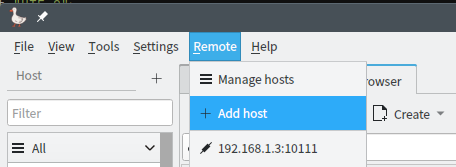
If you want your computer to be connectable, your need to open the Setting -> Service, and toggle the Remote access to the enable. and don't forget to set a password.
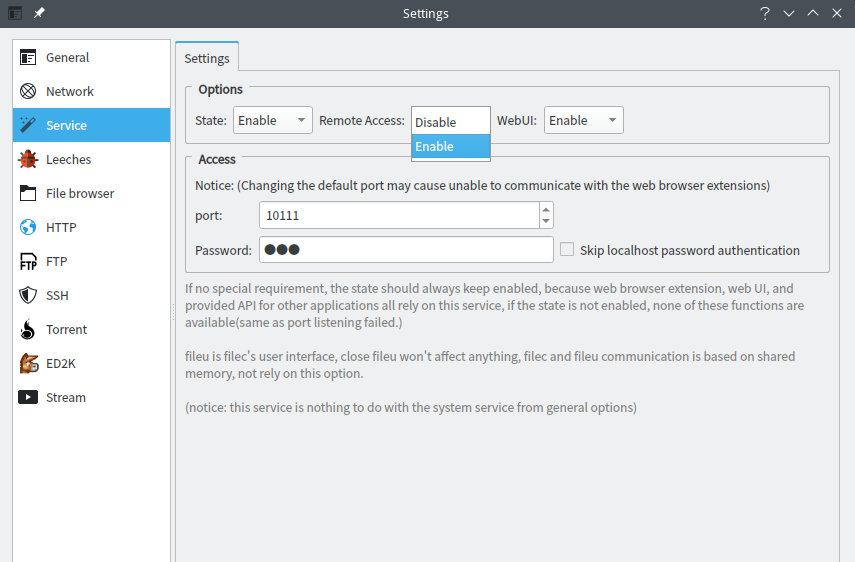
Befehlszeile
filec remote_access on
filec service_port 10111
filec service_password your_password